Pakistan has experienced a surge in Telegram users over recent years, with the platform becoming an important communication and networking tool for citizens, businesses, and non-profit organizations alike. However, this growth has been accompanied by an undercurrent of increased governmental scrutiny and periodic restrictions. It has become imperative for users to understand, find, and utilize the best Telegram proxies available to maintain seamless access to the platform.
Navigating the complex landscape of proxy servers and virtual private networks (VPNs) can be intimidating. This comprehensive guide is tailored to assist tech enthusiasts, Pakistan internet users, digital marketers, and anyone interested in optimizing their Telegram experience within the dynamic internet environment of Pakistan.
In this article titled “Telegram Proxies for Pakistan”, we will explore the critical role of proxies, provide a list of updated proxies, and walk you through setting up and using them.
Understanding Telegram Proxies

In essence, a proxy server acts as an intermediary between your device and the internet. When using Telegram through a proxy, you can direct your communication through a specific server located in another region or country, thereby bypassing local restrictions and gaining access to a wider global network.
Proxy usage is not limited to simply bypassing geographical or administrative restrictions; it also enhances online privacy and security. By concealing your actual IP address, proxies help prevent sensitive information from being accessed by unauthorized entities and offer an added layer of defense against cyber threats.
Case Studies and Real-World Examples
Journalists and activists frequently turn to proxies to circumvent censorship and ensure secure communication. Meanwhile, businesses use proxies to maintain uninterrupted connections for operations and student access study materials when services are interrupted.
Advantages of using Proxies over VPNs
While VPNs are an all-encompassing tool that offers not only geo-spoofing but also encrypted connections, proxies excel at providing a more streamlined and task-specific approach. This can result in reduced network overhead and faster connection speeds, particularly advantageous for single-purpose tools like Telegram.
Using Telegram in Pakistan Without VPN

Many users opt for proxies over VPNs when using Telegram in Pakistan, primarily for their ease of use and the dedicated, less resource-intensive approach they offer. When set up correctly, proxies can significantly enhance the Telegram experience without the performance tradeoffs that can come with VPNs.
Proxies’ Network Overhead
Proxies usually are more lightweight than VPNs, which can be an essential factor for users with limited network bandwidth. This becomes particularly crucial in cases of mobile usage where data conservation is a concern.
Specificity of Usage
Another strong point in proxies’ favor is the ability to specify which applications—like Telegram—route their traffic through the proxy. This precision ensures that only the necessary tools are used through the workaround, leaving other internet activities to function normally.
A Brief Proxy vs. VPN Comparison
While both are privacy tools, VPNs are comprehensive solutions providing encryption for all internet traffic. Conversely, proxies act as a gateway for specific applications, providing simplicity and efficiency at the tradeoff of entirely encrypted internet traffic.
Free Proxy Addresses for Telegram in Pakistan 2024
Finding working proxy addresses can be a challenging task, especially with the proliferation of unreliable or potentially harmful services. To aid in the pursuit of secure and accessible proxies, we’ve curated a list below. However, it’s crucial to exercise caution when utilizing free proxies. They may compromise your data, so choose carefully and verify their credibility before hitting “connect.”
Updated Telegram Proxy List for Pakistan Location
| Proxy | Server | Port | Encryption Key |
|---|---|---|---|
| 1 | proxy.mtproto.co | 443 | 11112222333344445555666677778888 |
| 2 | 77.68.103.136 | 8888 | ee1faa1a2277b1808ae9be6bc950e6991a77312e7765622e77686174736170702e636f6d |
| 3 | www.ipify.icu. | 443 | dd00000000000000000000000000000000 |
| 4 | proxy.digitalresistance.dog | 443 | d41d8cd98f00b204e9800998ecf8427e |
| 5 | private.www.iran.com.badworld.motorcycles | 443 | 7rxHX90eh-ahBfmWf-nUBlF1cGxvYWRib3kuY29t |
| 6 | f77.from-ky.com | 443 | eed0d6e131bada5511fcce9584deadbeef6b65746161626f6e6c69661652e636f6d |
| 7 | 95.216.59.170 | 443 | ee1603010200010001fc030386e24c3add7370656564746573742e6e6574 |
| 8 | 23.88.52.127 | 3443 | FgMBAgABAAH8AwOG4kw63Q== |
| 9 | BENZ-PORCSHE.IR.543-benz-amg.com-David.Com.Ir.Pasargad.tk-gq.xyz-ml-Tk.co.Uk.yachts12-line.co.uk | 7443 | FgMBAgABAAH8AwOG4kw63Q== |
| 10 | 65.109.173.7 | 4443 | FgMBAgABAAH8AwOG4kw63Q== |
While some of the listed proxies may currently be inactive, regular updates and verifications will ensure that this resource remains a valuable component of your Telegram proxy toolkit.
Exercise Caution
Remember to vet each proxy for security and reliability, and avoid disclosing personal or sensitive information while using them. Free proxies might also have limitations, such as reduced speeds or data usage caps. It’s crucial to stay cognizant of these as you incorporate them into your Telegram usage.
How to Use Proxiy Address in Telegram App:
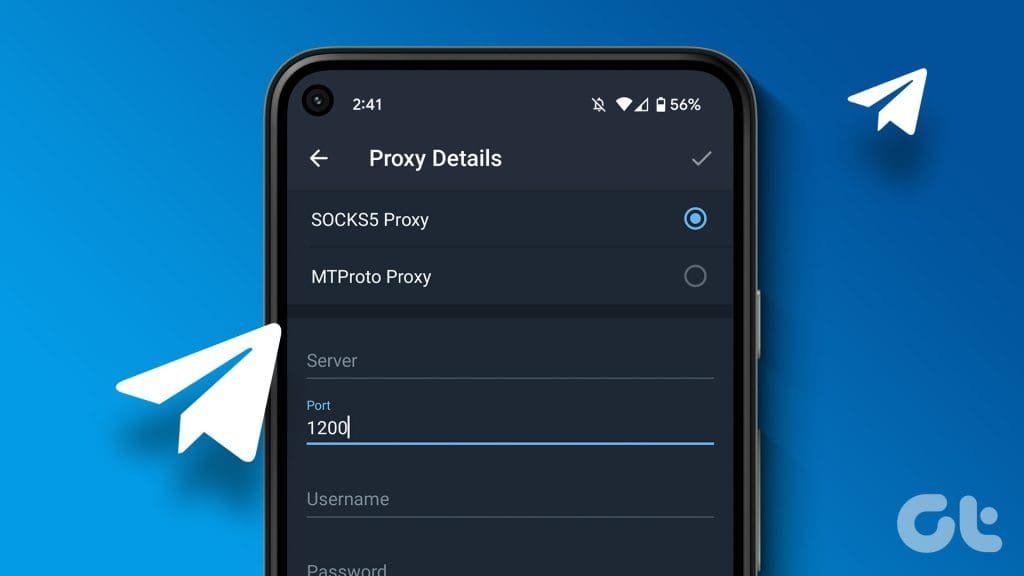
Setting up a proxy for Telegram is a relatively straightforward process, although the specific steps can vary depending on your device and operating system. Below, we provide a general overview of the procedure along with troubleshooting tips for a smooth experience.
Step-by-Step Setup Guide
For Android Devices:
- Launch the Telegram app and go to “Settings.”
- Navigate to “Data and Storage” and tap “Proxy Settings.”
- Enter the proxy address and port number, followed by any authentication details if needed.
- Save your settings, and you are now connected to Telegram via the proxy server.
For iOS Devices:
- Open the Telegram app and go to “Settings.”
- Choose “Data and Storage,” then select “Use Proxy.”
- Enter the proxy settings provided by the service you’re using.
- Save the settings and enjoy a secured connection to Telegram.
For Desktop Clients:
- In the app, go to “Settings,” followed by “Advanced Settings.”
- Click on “Connection” and select “Use Proxy.”
- Enter the proxy details, including the IP address and port number.
- Set the type of the proxy (HTTP/HTTPS/SOCKS5) and if it requires authentication, provide the necessary credentials.
- Save the settings and restart Telegram for the changes to take effect.
Troubleshooting Common Issues
If you encounter connection problems or difficulty linking to your chosen proxy, consider the following steps:
- Double-check that you’ve entered the proxy details correctly.
- Verify that the proxy server on your list is currently active and available.
- Ensure that you’re not using a proxy that might have been blacklisted by Telegram due to suspicious activity or frequent changes in access behavior.
- Refresh your Telegram app or, if necessary, clear the cache and restart the application.
- If the issue persists, try connecting through a different proxy server to isolate the problem.
Staying Up To Date
The efficacy of a proxy largely depends on its operational status and the rate at which it mitigates the latest restrictions or blacklisting attempts from platforms like Telegram that seek to maintain security. Thus, staying informed about new, functioning proxies can be vital.
Reliable Information Sources
Engage with Telegram channels that are dedicated to proxy updates and discussions. Often, these communities are quick to share alternative proxy solutions and alert members to any changes in the digital landscape that might impact access to the platform.
Proactive Monitoring
Employ tools and services that monitor proxy performance and availability. Automatic alert systems can notify you when a preferred proxy is down or when new, more stable proxies become available.
Conclusion:
In conclusion, the role of secure and updated proxies in navigating the digital landscape of Pakistan, especially when utilizing platforms like Telegram, cannot be overstated. They serve as the key to unlock the potential of the online space unhindered by restrictive practices and, more importantly, protect the rights to privacy and freedom.
I encourage you to explore the world of proxies responsibly, with a focus on both efficiency and security. Regularly update your list of proxy addresses and continuously educate yourself about the evolving methods to secure and enhance your online interactions. This active engagement will guarantee not only consistent access to Telegram but also a robust online presence that is adaptable to the changing requirements of the digital age. Stay safe, stay connected, and stay informed!


